- AI Face Recognition POE NVR kit | GSA-2KITHS-FDEC
AI Face Recognition POE NVR kit | GSA-2KITHS-FDEC
The POE NVR Kit including :
*4pcs face recognition 2MP Built in PoE IP cameras
*1pcs 4CH 5MP POE NVR, Support 4ch facial recognition & comparision.
*4pcs 20m Cat6 flat cables
*1pcs 52V 1.5A POE adapter and 1pcs mouse
1. Function over view
GSA-2KITHS-FDEC is an 4CH intelligent integrated solution PoE NVR Kit. which based on humanoid, face applications. It can support humanoid real-time preview, regional invasion, cross-border detection, humanoid video retrieval, humanoid image retrieval, face real-time comparison, human Face video playback, face track query, stranger fast storage, face database view, synchronization, blacklist control alarm, wondering stay and other intelligent monitoring application functions
2. User interface over view
Windows UI, concise and easy to operate.
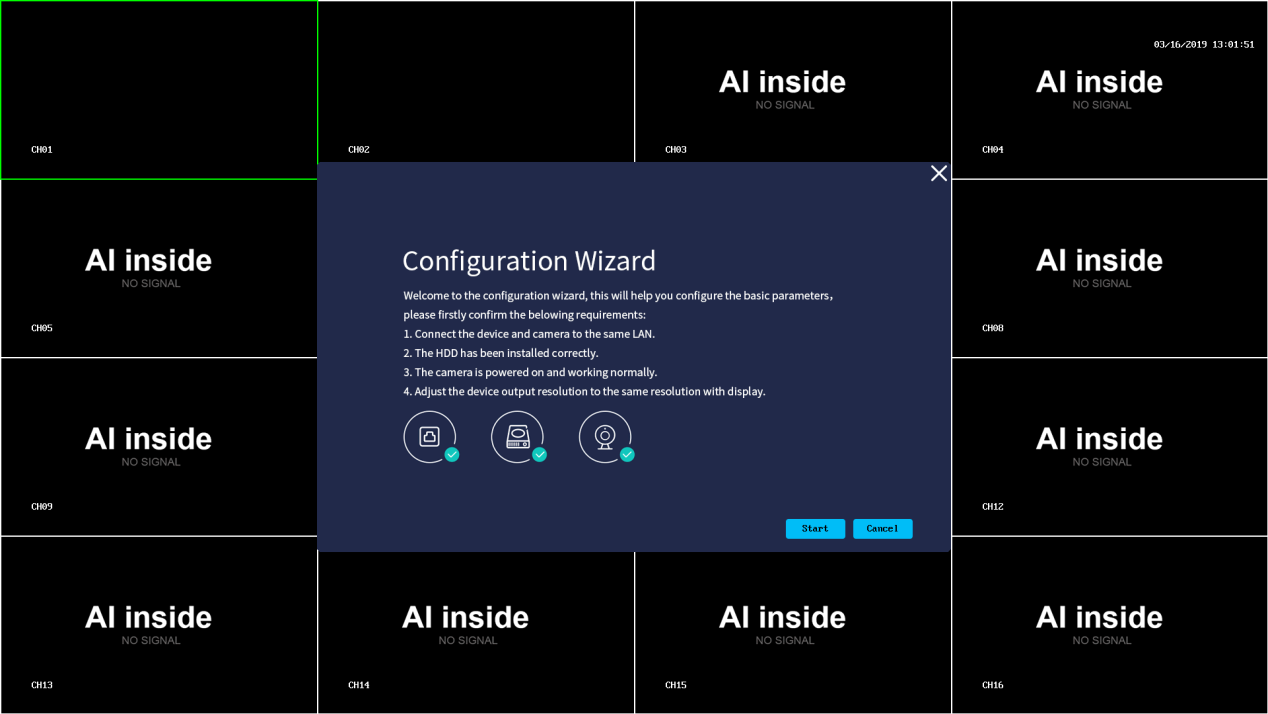
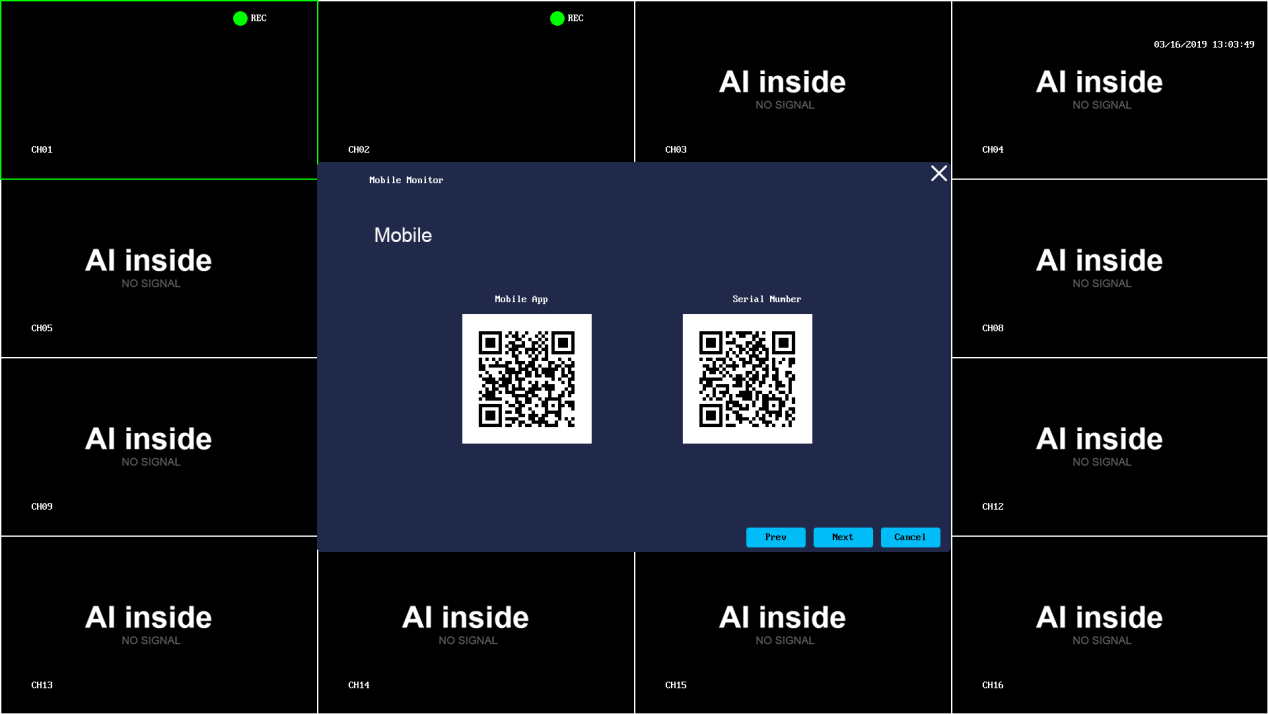
1. AI Face Application
The system support max 4 channel Face recognition applications.
Notice: the AI NVR (IVR) need to connect with the cameras (IGC) with AI chip of the set. If the camera is not using our AI chip, the face function cannot be used.
The face function module is as follows
*Real time view *face application *record search *face search
Select “AI Smart” to switch to the AI Intelligence
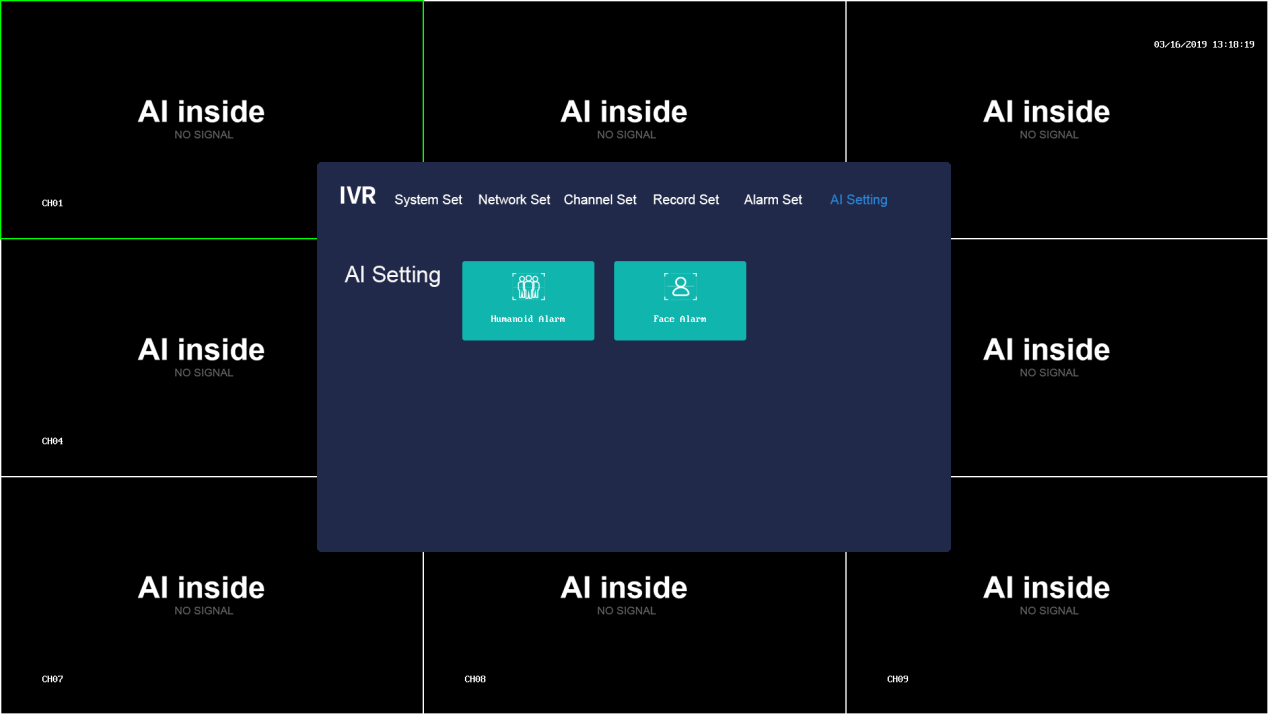
Select the “Face” and enter the face options interface
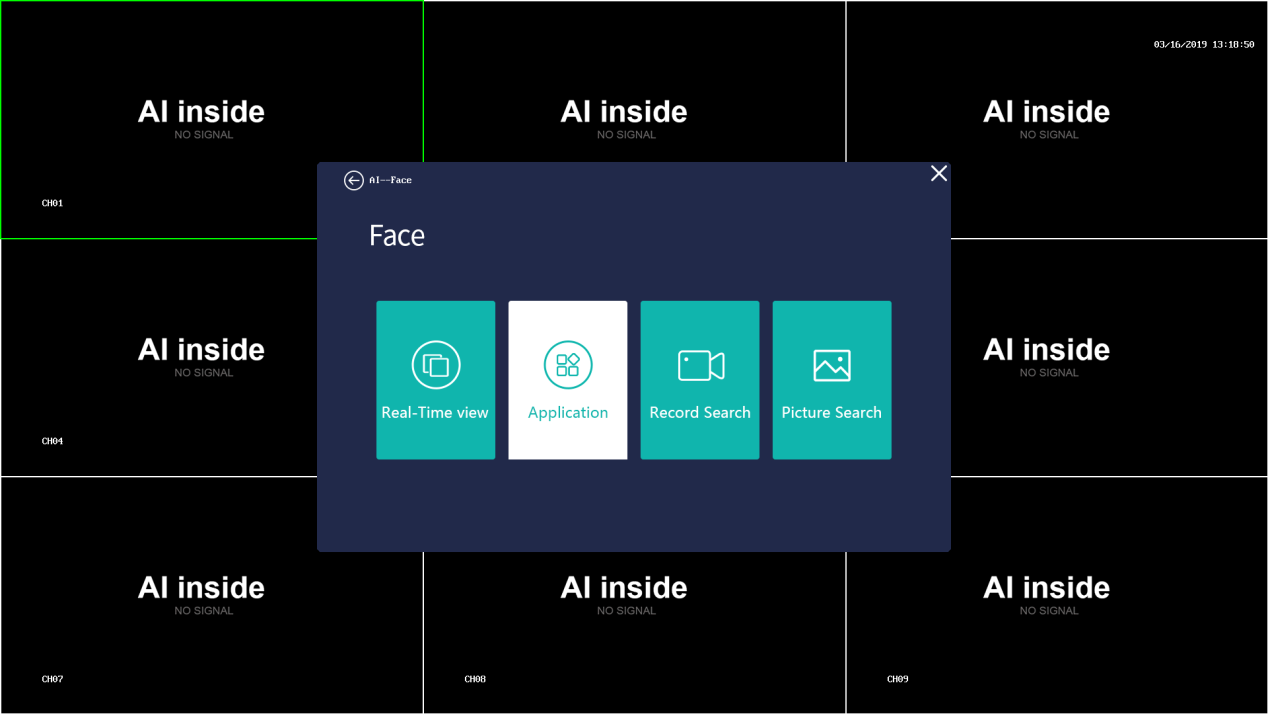
3.1 Real-time View
Select the “real-time view” to enter the comparison interface.
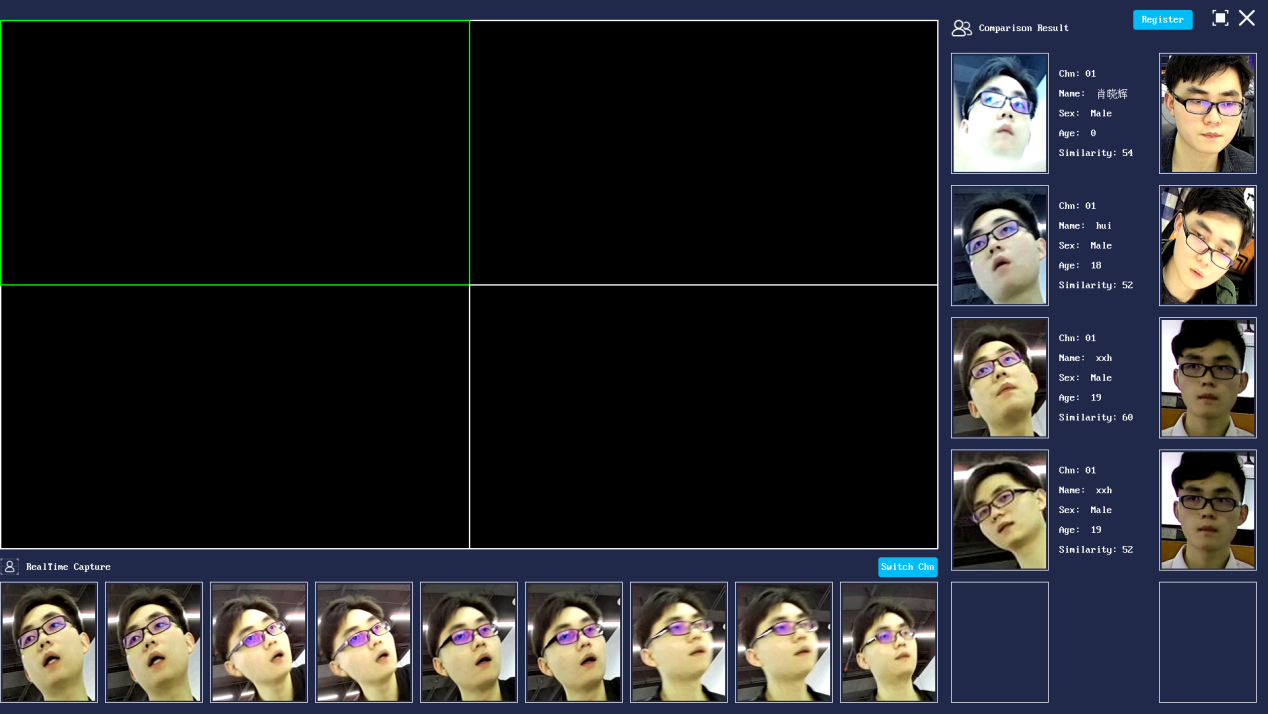
3.1.1 Real-time Face: Capture face photos in real time, CH01-CH04 is displayed by default. The faces in the preview will be framed by red squares, and each frame can have up to three faces at the same time.
3.1.2 comparison result: The face image captured in real time is compared with the face photo in the local library, and the comparison result information (including name, gender, age, similarity, photo, channel) is given.
3.1.3 Face Fast Storage: You can add strangers to the local face database by double-clicking the face image of the stranger captured on the right side (Photos of strangers in the box on the right can also be viewed in the Face database - Strangers database)

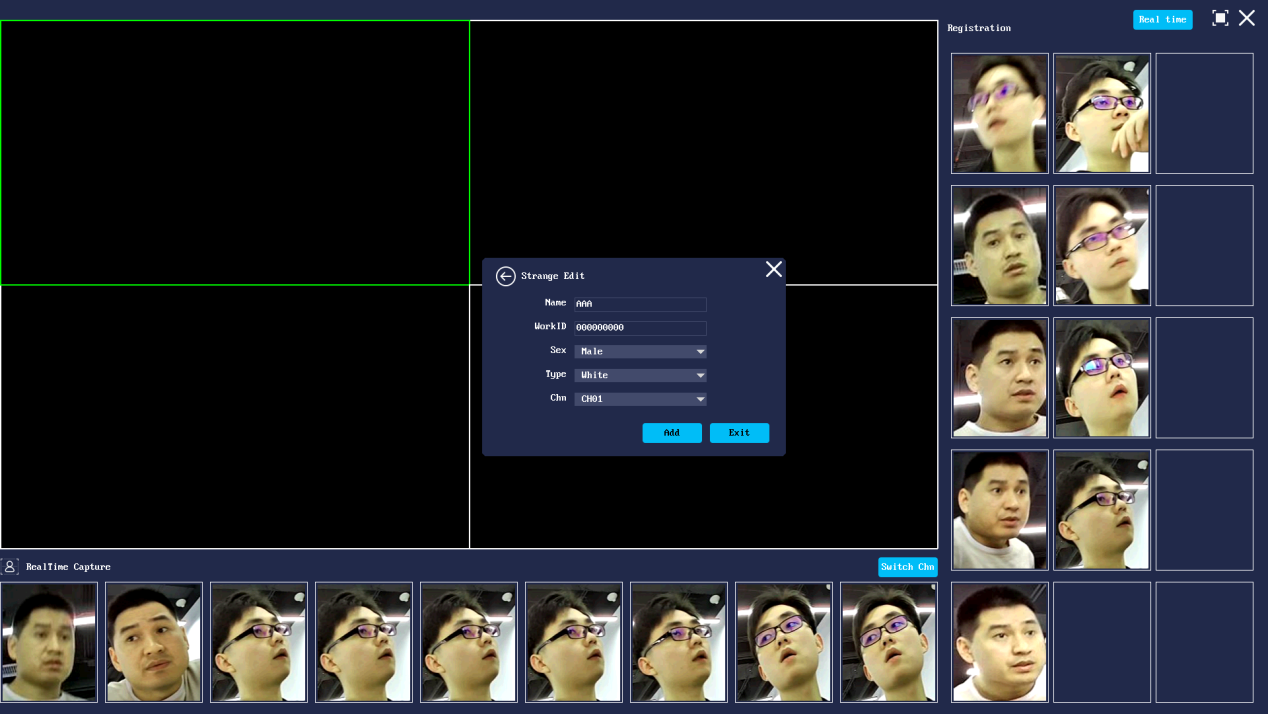
You can edit the faces you want to add, covering the name, gender, type (white list, blacklist, stranger), which channel
3.2 Face application
Select Application Management to enter the application management interface, this is the setting for face data base, face arming and face analysis
3.2.1 Face data base: whitelist, blacklist, and stranger.
The face database supports blacklist, whitlist, and stranger. The face image can be imported from the IGC camera, or imported from the management software IVS. The face image of stranger list can be quickly imported from the preview captured faces.
The picture information in the face database can be edited.
You can extract the similarity between the face image in the face database and the captured face in the live preview.
Data base max can storage 1000 faces, can be updated and coverage
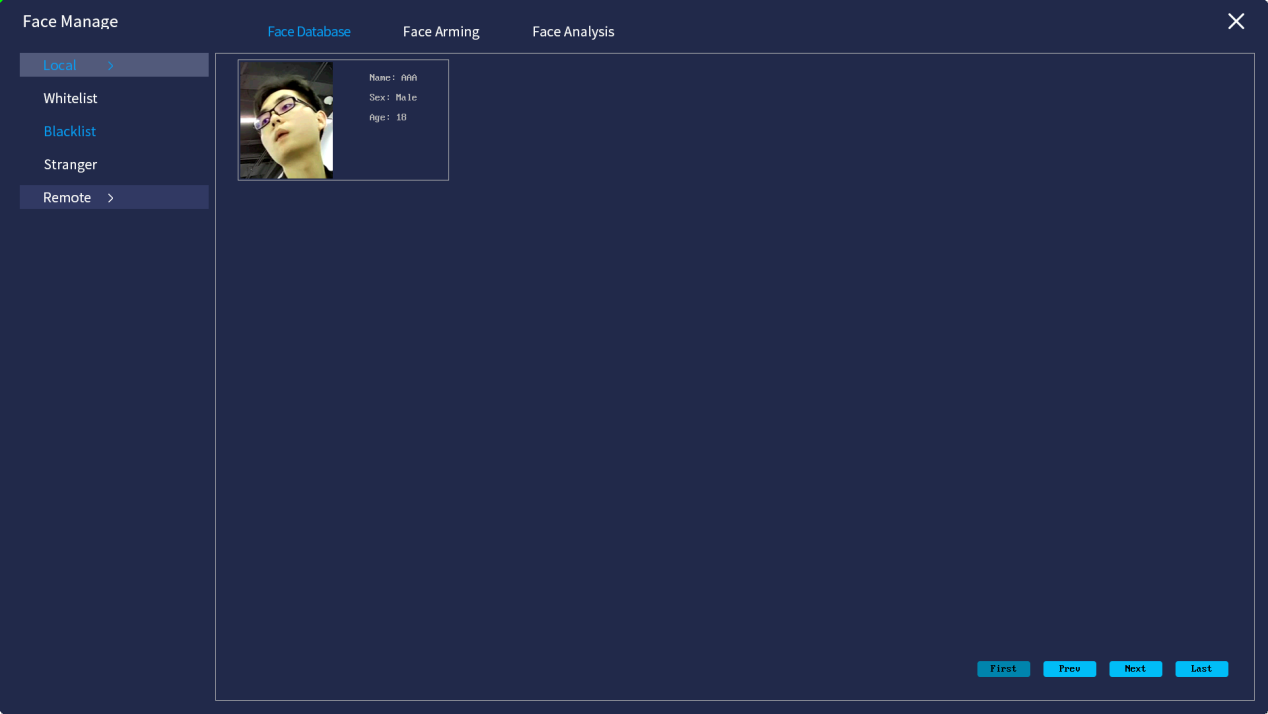
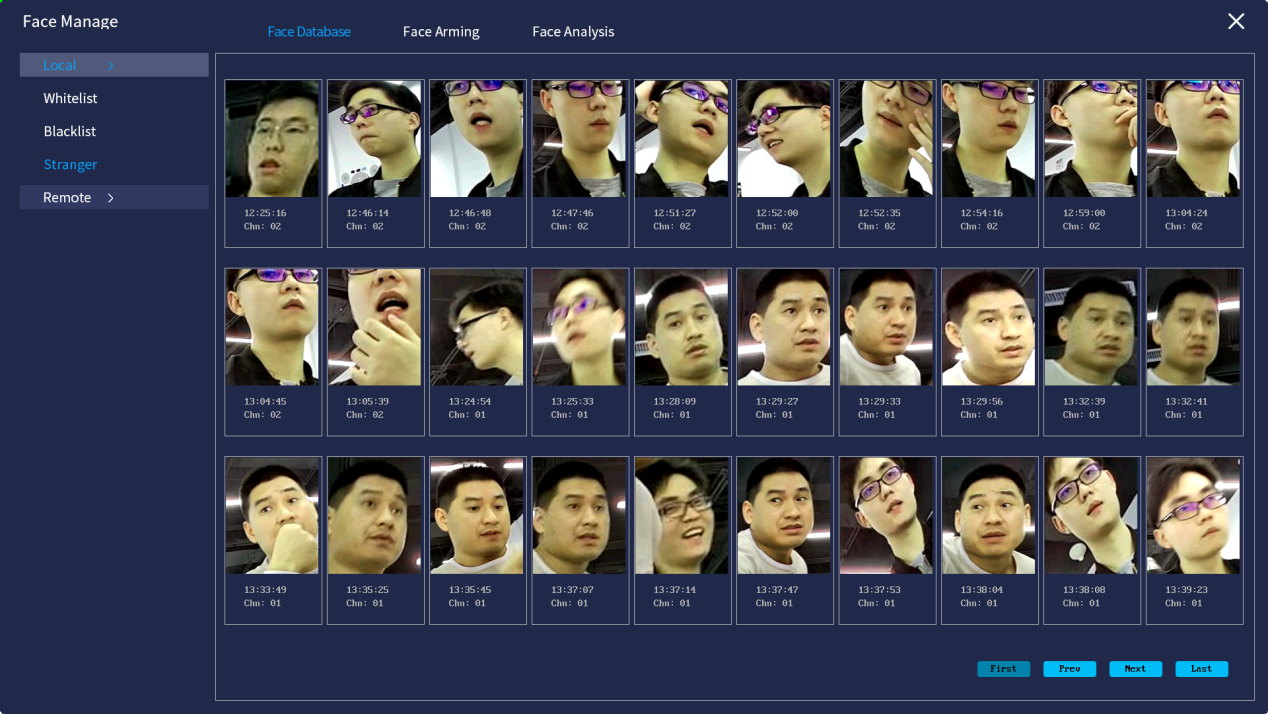
3.2.2 Face Arming: setting for monitoring alarming. including regular, wander/stay correspondence
*Regular alarm settings: arming list (optional whitelist, blacklist, stranger), arming area, arming time (can set some time period of one day of the week) , can also set a certain time period of each day), alarm mode (optional buzzer alarm, mail alarm, bullet box alarm and mobile phone alarm).
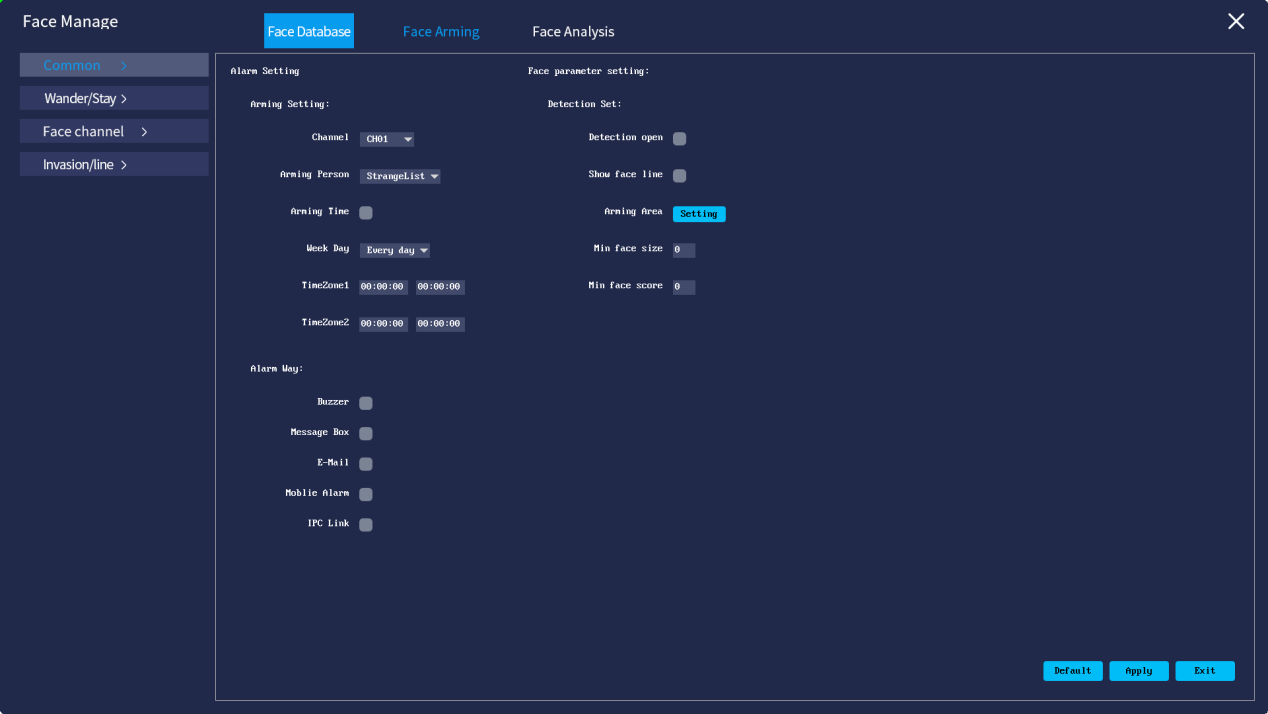
*wander/Stay alarming Settings: You can select the entrance and exit channels, the alarm is turned on. When the number of face appearances or the length of stay reaches the set threshold, an alarm will be triggered. The alarm mode can set pop-up information, mobile/mail push, buzzer

3.2.3 Face analysis: according to date, channel (CH01, CH02, CH03, CH04), time (optional day, week, month), number of people (optional ten, hundred, thousand), mode (optional number of times and number of times) Kind) to query

3.3 Record Search
Video search: You can query all face photos according to date, name, gender, and age. Select a face photo and click to search for video. You can find the video that the person has appeared
The selected person's video can be retrieved, the blue part is the screen that appears for the selected person, and the right side is the face photo of the selected person captured in the video.
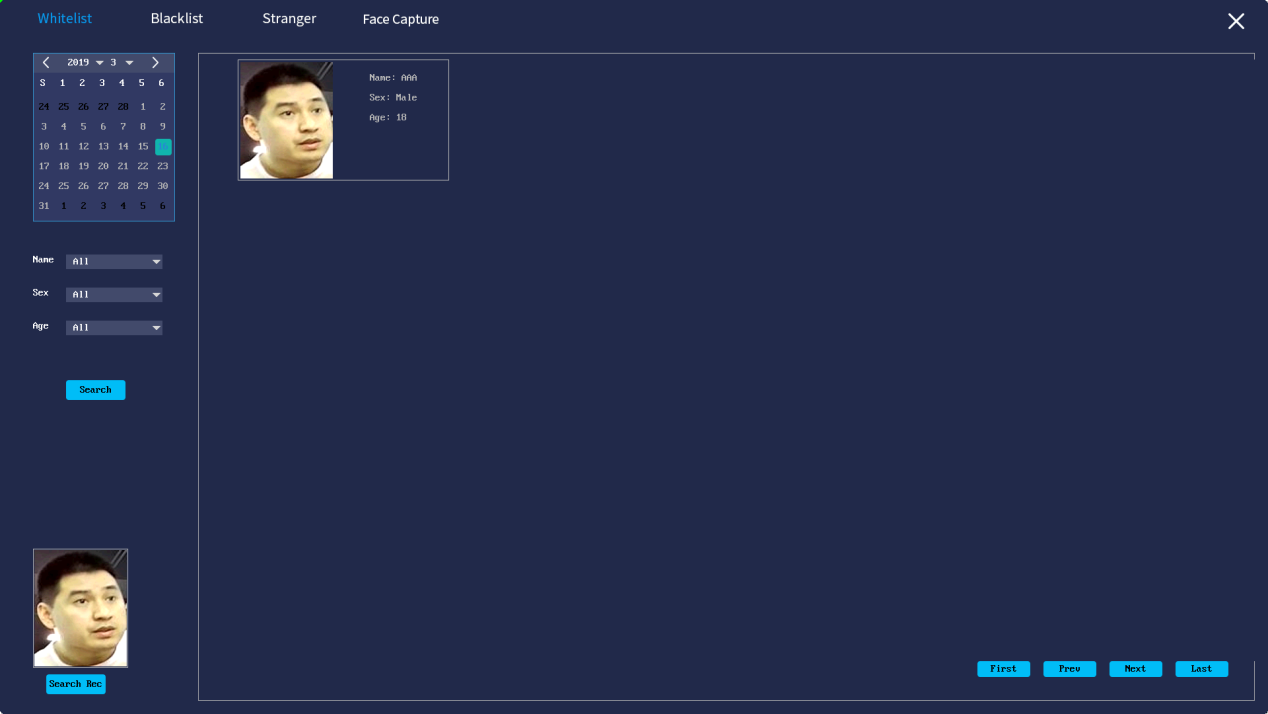
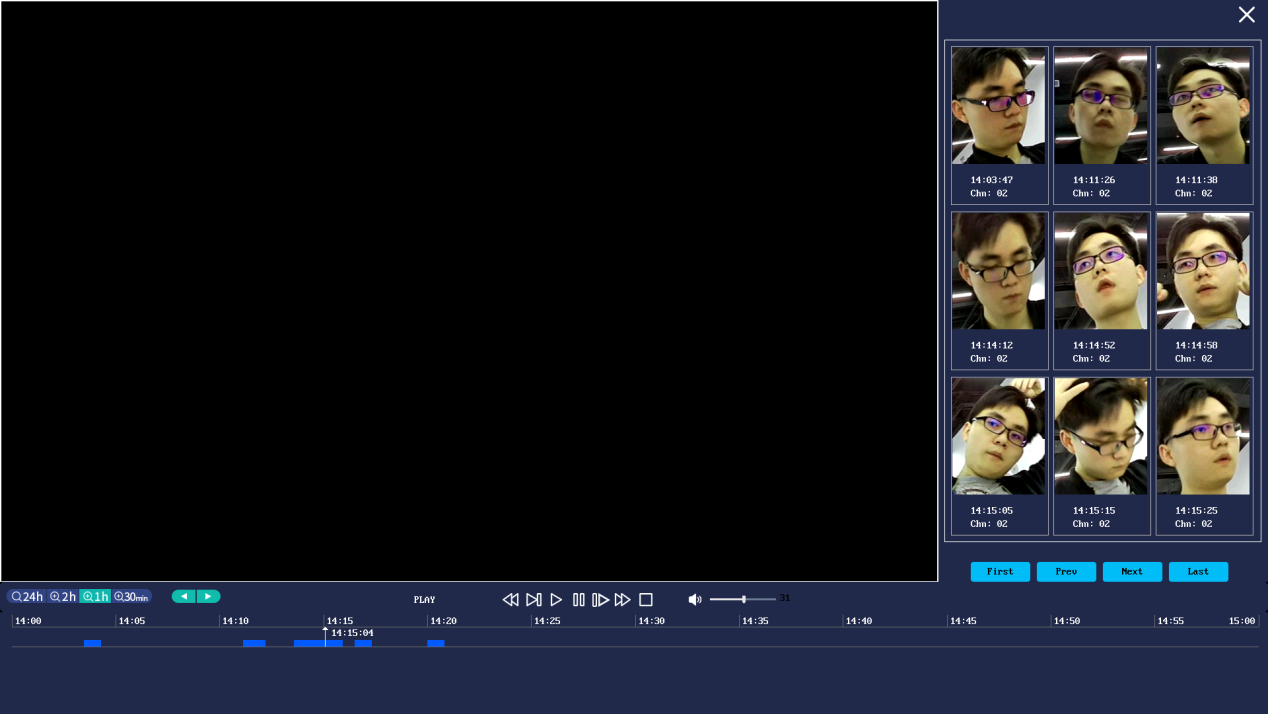
3.4 Picture Search
Picture Search:You can query all face photos by date, name, gender, and age.
Select a face photo and click the map search button to query the person's face photo
Click on the map settings to set the trace map, for example: CH01 named entrance, CH02 named office area1, CH03 named office area2, CH04 named meeting room etc.. the trace map will showing the trace of the faces movement.
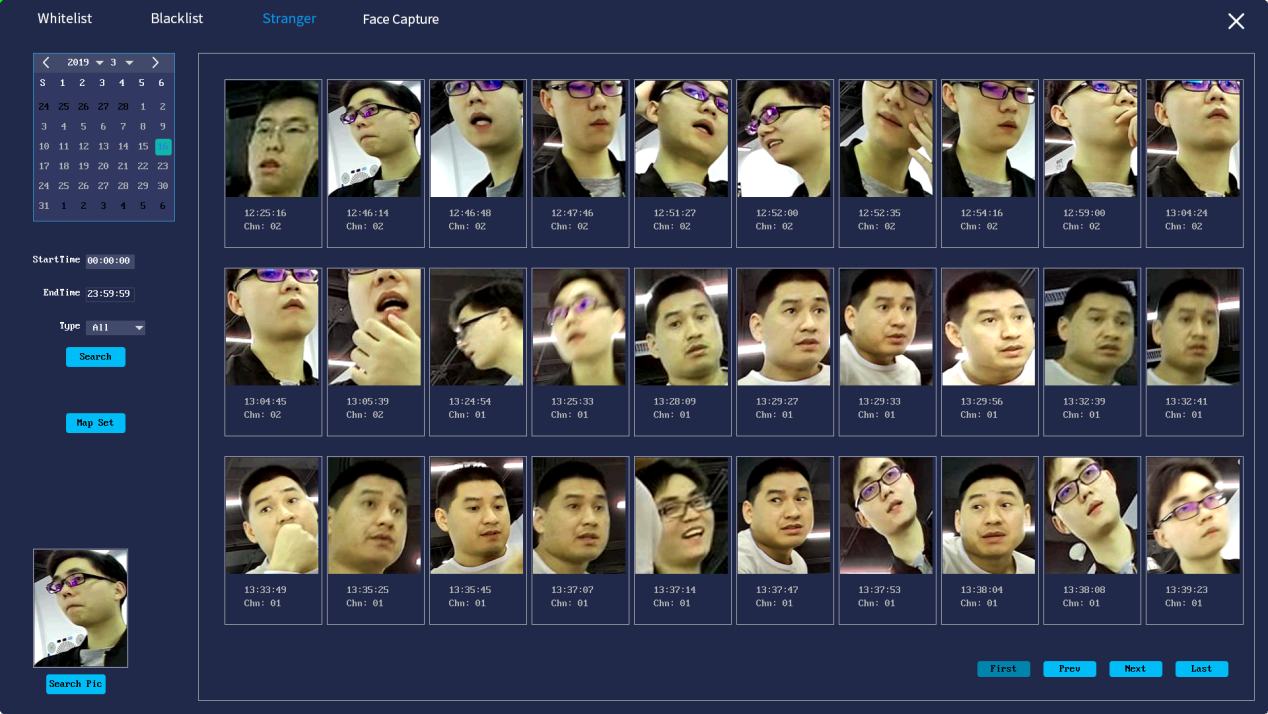
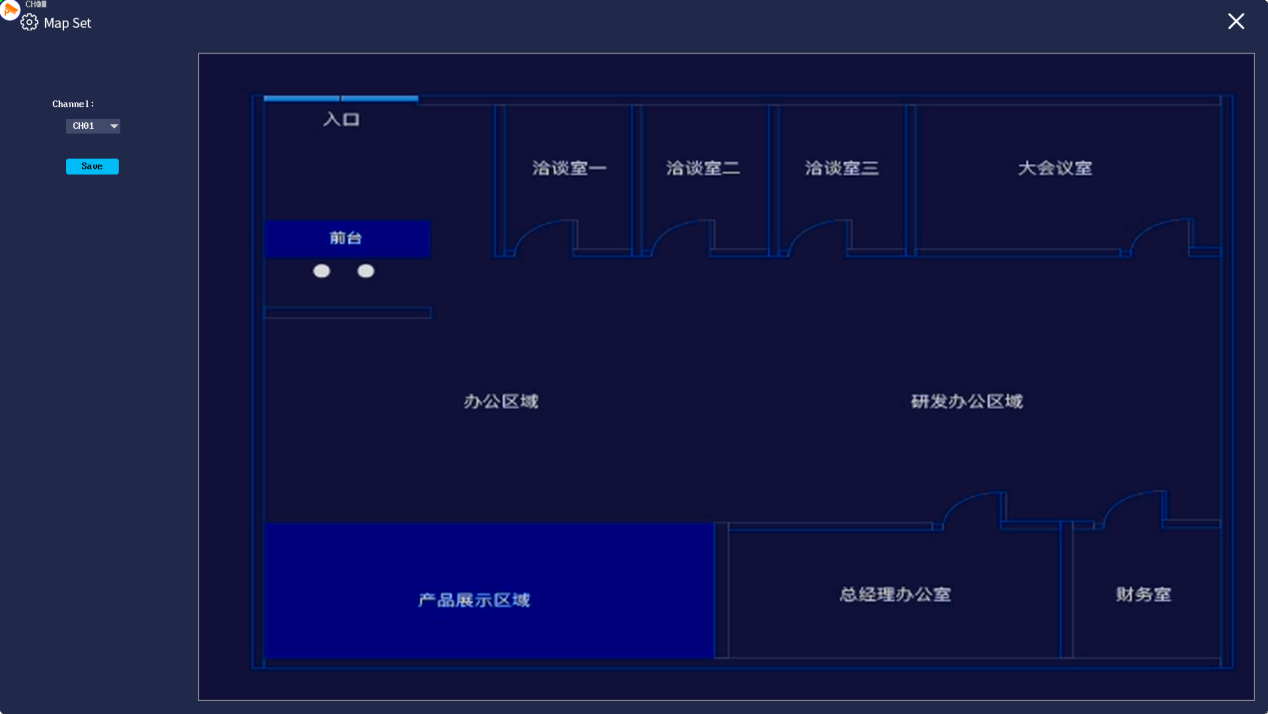
1. PC Management Software (IVS)
IVS is a software application developed for Zhihui core network security equipment management, suitable for embedded network DVR, hybrid network DVR, network video server, NVR, IP Camera, IP Dome, alarm host, access control device, decoding device And video and audio codec card, support real-time preview, remote configuration of device parameters, video storage, remote playback and download, face recognition, alarm information reception and linkage, electronic map, log query and other functions.
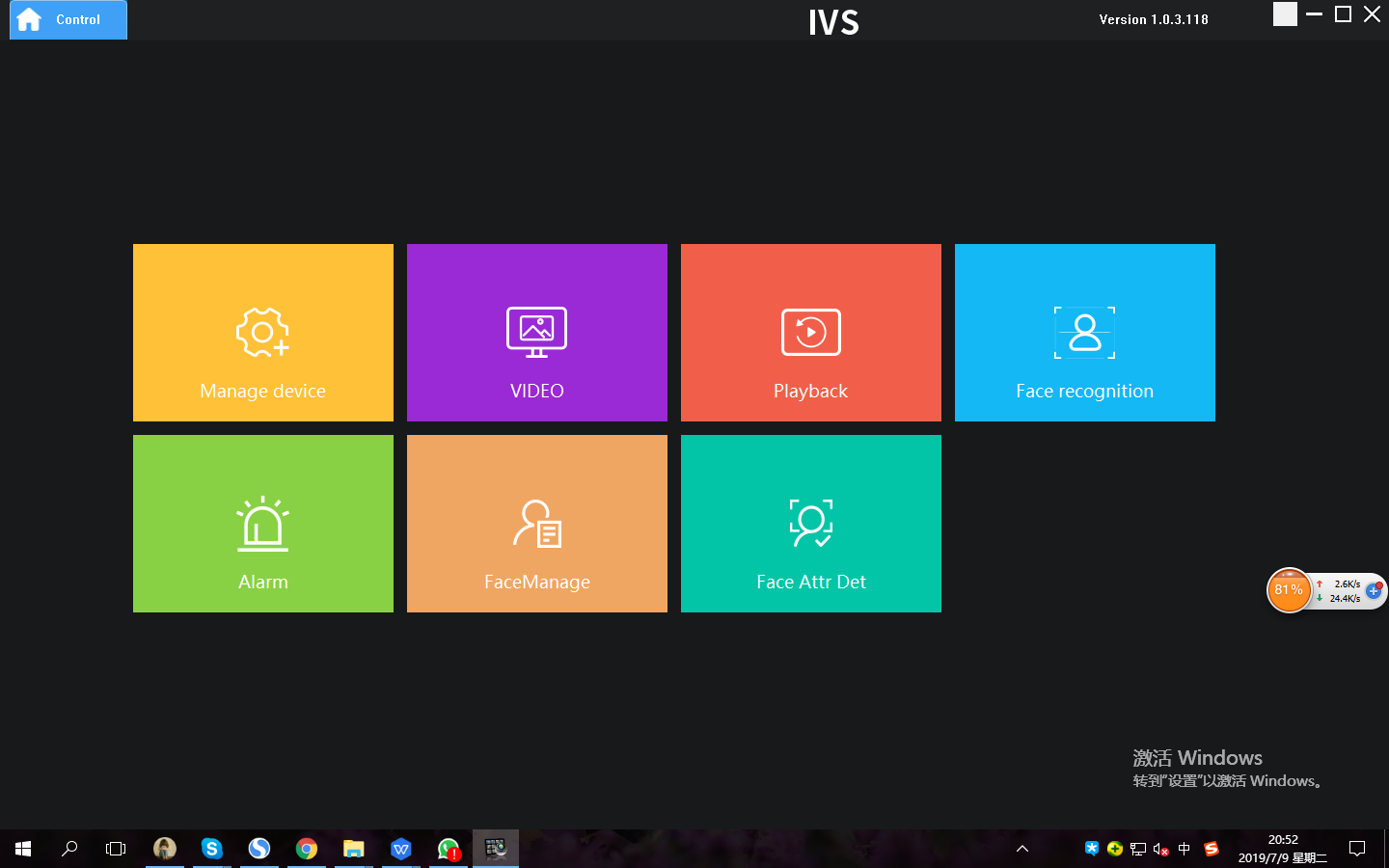
The faces data can be import from IVS to the IVR, import in batch.

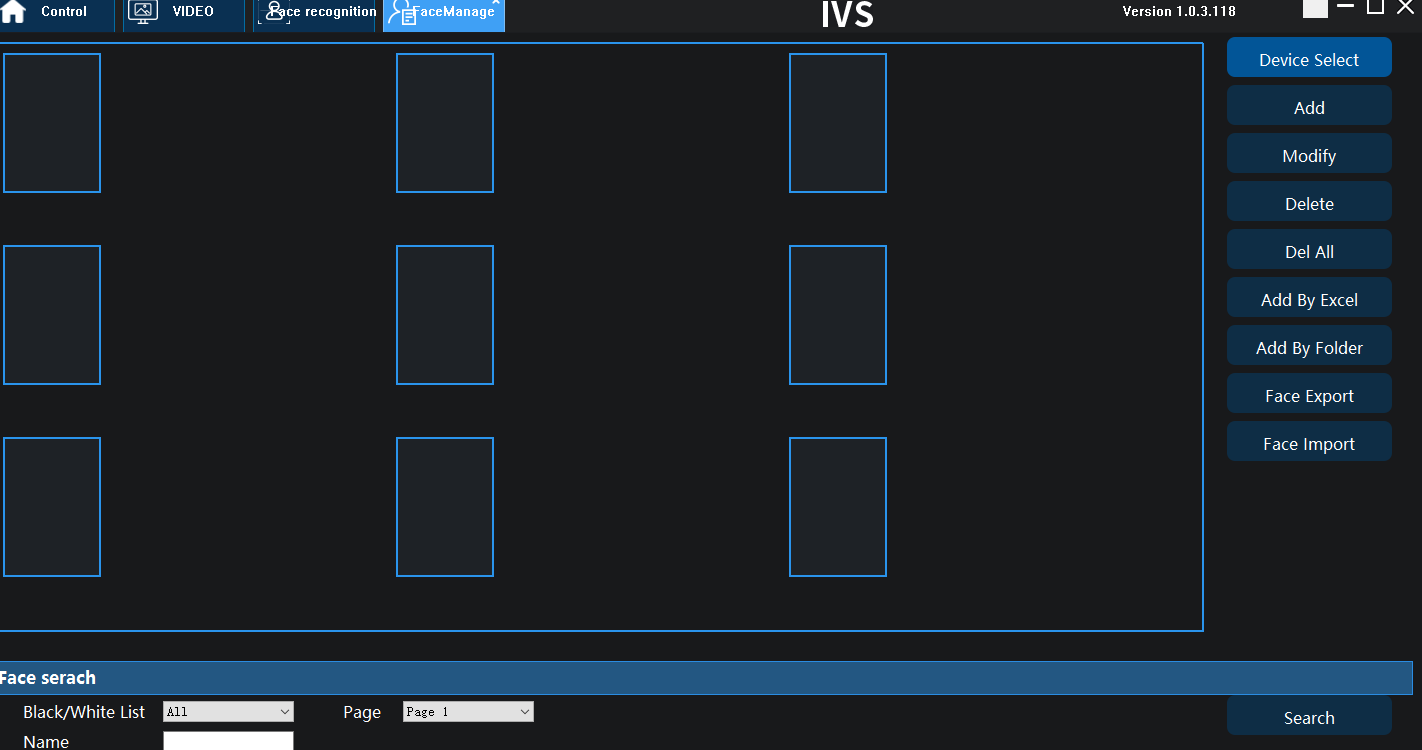
Intelligent NVR specification:
| Model | GSA-2KITHS-FDEC | |
| System | Main chip | Hi3536D |
| Operating system | Embedded Linux | |
| Interface | Operation interface | WIN style |
| Partitioning screen | 1\4\9 | |
| Featurelist | Intelligence analysis | Human detecte and capture,Region intrusion,Trip-line detection,human video retrieval, Real-time face comparison, Database management, Blacklist control, Stranger alarm, Wander and stay,Traffic statistics |
| Video | Video input | Max 9*5MP |
| Decoding format | H.265/H.264 | |
| Output resolution | 1920*1080/1280*1024/1024*768 | |
| Video Replay | Video recording mode | All-day/Day/Night/Customization |
| Playback performance | Support 1*5MP/2*3MP/4*2MP video repaly | |
| Video type | Regular Video, Face retrieval ,Video Loss ,Human Detection | |
| Store backup | Store backup | USB Disk |
| HD quantity | 1*6T | |
| Interface | Video output | HDMI/VGA |
| Network interface | RJ45,100M | |
| USB interface | 2 | |
| Other | Number of remote connections | 2*mobile APP+2*Client |
| ONVIF protocol | Support | |
| Power Supply | DC12V/4A(Include hard disk working) | |
| power | <10W(without Hard disk ) | |
| Environment | Temperature -20℃-45℃,Humidity 10%-90% | |
Face recognition IP camera specification:
| Main Processor | Hi3516EV200 |
| Effective Pixels | 2.0MP |
| Resolution | 1920(H)*1080(V) |
| Scanning System | Progressive Scanning |
| Video Compression | H.265 |
| Main Stream | 1080P@25fps |
| Sub Steam | 640*480@30fps |
| BPS | 32kb~8Mbps |
| LENS | |
| Focus Length | 6mm |
| Focus control | fixed |
| Lens pixels | 3MP |
| NIGHT VISION | |
| Video color | Full color/B&W/Auto (time detection/IRCUT Switch) |
| IR Status | Under 10 Lux by CDS |
| IR Power On | CDS Auto Control |
| NETWORK | |
| Ethernet | RJ-45 (10/100Base-T) |
| Protocol | IPv4, HTTP, TCP/IP, NTP, RTSP |
| ONVIF | Support ONVIF |
| P2P | Support |
| IE Brower | IE7-11, Google Chrome, Firefox |
| Smart Phone | iPhone, iPad, Android, Android Pad |
| CAMERA FEATURES | |
| SNR | >50dB (AGC on) |
| WDR | Digital WDR |
| DNR | 3D |
| Minimum illumination | color : 0.011Lux/F1.2 (AGC on); B&W: 0 Lux (IR on) |
| Intelligence analysis | Support face detection, face capture, regional invasion, crossing line detection, passenger flow statistics |
| Language | Chinese Simplified, English |
| GERNERAL | |
| Housing | Metal, IP66 waterproof, with bracket |
| Operation Temperature | -30℃~60℃ |
| Storage Temperature | 0℃~40℃ |
| Power Source | 12 VDC ± 10%, PoE (802.3af Class3) |
| Size | 17.2(W)x6.2(D)x8.3(H)cm |
| Weight | 0.38kg |





